Getting Started
Features
Covers
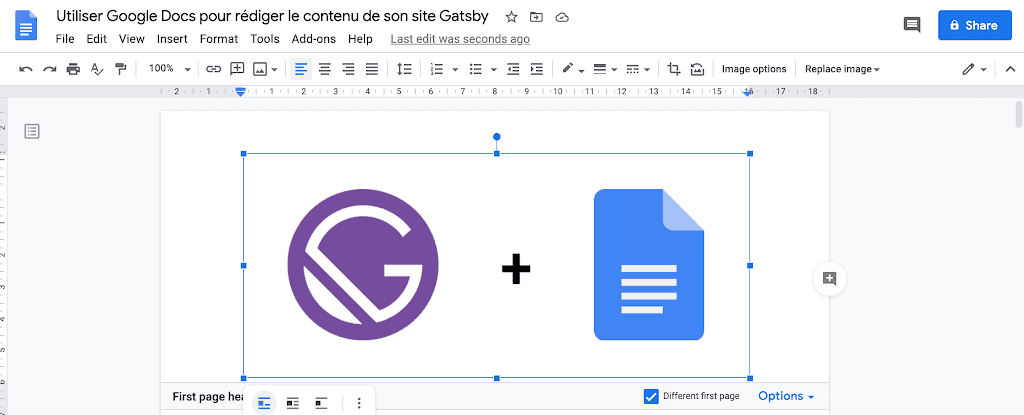
Before adding a cover, make sure that you followed the instructions for how to use images.
Usage in Google Docs
To add a cover, you need to add an image to your first page document header.
- Add an header: Insert → Header and Footers → Header
- Check "Different first page"
- Add an image in the header
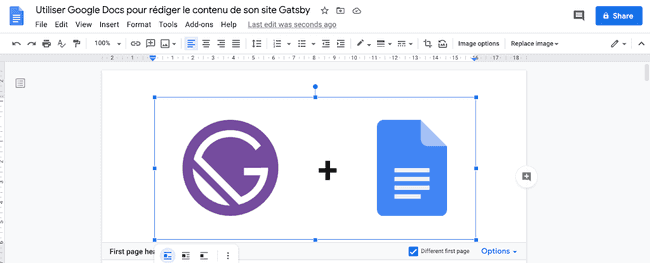
Usage in Gatsby
In addition to gatsby-plugin-sharp and gatsby-transformer-sharp like we see in how to use images, you will need to install gatsby-image plugin to display cover.
yarn add gatsby-imageThen you can query cover using a Sharp fragment and use gatsby-image to display it.
import React from "react"
import Img from "gatsby-image"
export default ({
data: {
page: {cover},
},
}) => {
return cover && (
<Img
fluid={cover.image.childImageSharp.fluid}
title={cover.title}
alt={cover.alt}
/>
)
}
export const pageQuery = graphql`
query Page($path: String!) {
page: googleDocs(slug: {eq: $path}) {
cover {
title
alt
image {
childImageSharp {
fluid(maxWidth: 500, quality: 100) {
...GatsbyImageSharpFluid
}
}
}
}
}
}
`